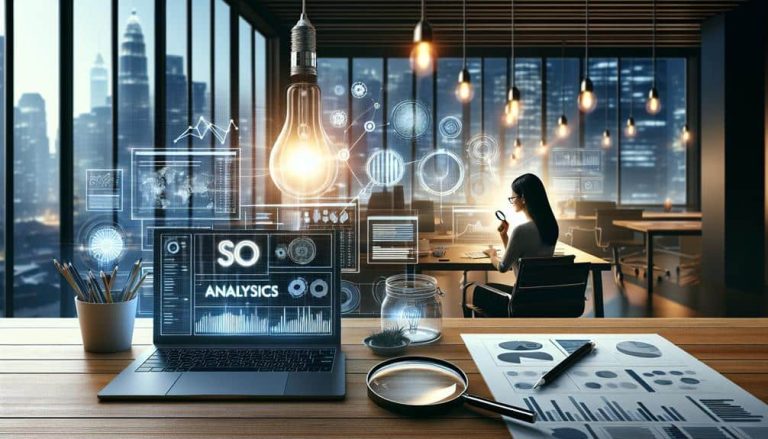To measure your site's speed effectively, leverage tools like Google PageSpeed Insights, GTmetrix, and Pingdom. PageSpeed Insights evaluates performance with scores and diagnostics. GTmetrix offers detailed reports on key performance metrics and historical tracking, while Pingdom provides a global perspective on load times and server responses. WebPageTest delivers in-depth analysis with customizable parameters, and Google's Lighthouse audits performance, accessibility, and SEO. YSlow analyzes against performance rules, providing detailed reports. Each tool presents specific insights and recommendations to optimize your site's speed and user experience, setting the stage for deeper exploration into their features and utilities.
Google PageSpeed Insights
Google PageSpeed Insights consistently provides detailed insights into your site's performance metrics and actionable recommendations for improvement. When you input your URL, it evaluates both mobile and desktop versions, generating PageSpeed scores that range from 0 to 100. These scores reflect your site's speed, interactivity, and visual stability, directly impacting user experience.
You'll find that the tool breaks down the analysis into several categories. The 'Opportunities' section lists issues affecting your PageSpeed scores and suggests specific actions, like optimizing images or eliminating render-blocking resources.
The 'Diagnostics' section offers deeper insights into various performance aspects, including JavaScript execution time and critical request chains. Together, these sections guide you on how to enhance your site's speed and overall user experience effectively.
GTmetrix
GTmetrix provides you with detailed reports on key performance metrics, offering a comprehensive analysis of your website's speed.
You'll receive actionable optimization recommendations to improve load times and enhance user experience.
Additionally, GTmetrix allows you to track historical performance, enabling you to monitor progress and identify trends over time.
Key Performance Metrics
Leveraging GTmetrix, you can accurately assess crucial performance metrics like PageSpeed Score, YSlow Score, and fully loaded time to optimize your site's efficiency.
Load time is a critical factor affecting user experience and has direct SEO implications. GTmetrix provides detailed insights into server response times, enabling you to pinpoint bottlenecks that could be slowing your site down.
To ensure your website performs optimally on all devices, GTmetrix evaluates mobile performance. This is essential because mobile traffic now constitutes a significant portion of web traffic.
In addition to measuring client-side performance, GTmetrix helps you understand server-side dynamics, such as caching strategies and content delivery mechanisms.
Using these measurement tools, you can establish performance benchmarks that guide your optimization efforts. Lowering your load time can significantly improve user retention and engagement, thereby positively impacting traffic.
Furthermore, GTmetrix reports on how different elements of your site contribute to overall performance, helping you make informed decisions about what to prioritize.
Optimization Recommendations
To optimize your website's performance, focus on GTmetrix's actionable recommendations, which highlight specific areas for improvement such as image optimization, server configuration, and script management.
Begin with cache optimization to reduce load times for returning visitors. Implement image compression to decrease file sizes without sacrificing quality, enhancing both speed and user experience.
Enhance server response by configuring your server settings to handle requests more efficiently. Efficient content delivery is crucial, so consider CDN integration to distribute your content globally, reducing latency and ensuring faster access.
Prioritize mobile responsiveness by optimizing your site for various devices, ensuring consistent performance across all platforms.
Script minification reduces the size of JavaScript and CSS files, speeding up load times. Resource prioritization ensures critical resources load first, improving the perceived speed of your site.
Implement lazy loading to defer loading of off-screen images, which can significantly improve initial load times.
Historical Performance Tracking
Tracking your website's historical performance through GTmetrix allows you to identify patterns and trends in speed and responsiveness over time.
By leveraging the tool's advanced data visualization capabilities, you can monitor how incremental changes impact your site's performance. This empowers you to make informed decisions based on concrete data rather than assumptions.
GTmetrix provides you with detailed reports that include metrics such as page load time, total page size, and the number of requests. These metrics are visualized in graphs and charts, making it easier to spot performance trends.
You can compare different time frames to see how your optimizations have improved—or sometimes degraded—site speed.
The platform's historical tracking enables you to set benchmarks and establish performance goals. It allows for the identification of recurring issues that may go unnoticed in single-instance tests.
With periodic monitoring, you can ensure that your site maintains optimal performance even as you introduce new features or content.
Utilizing GTmetrix for historical performance tracking not only helps in maintaining a fast and responsive website but also fosters a sense of community among your team, as everyone can access and interpret the same data.
Pingdom
Pingdom provides robust performance analysis features that help you identify bottlenecks in your site's speed.
You can test your website from various global locations to see how it performs for users around the world.
This tool's detailed insights enable you to make data-driven decisions for optimizing site performance.
Performance Analysis Features
Delving into Pingdom's performance analysis features, you'll discover a robust set of tools designed to meticulously evaluate and enhance your site's speed and reliability.
Pingdom's detailed performance insights help you identify and resolve performance bottlenecks that may be affecting your user experience. By providing comprehensive data on load times, file sizes, and server response times, Pingdom enables you to pinpoint precisely where your site's efficiency can be improved.
You'll appreciate Pingdom's intuitive waterfall chart, which breaks down each element of your webpage, showing you exactly how long each component takes to load. This granular visibility allows you to make informed decisions about optimizing images, minifying scripts, or leveraging browser caching.
Moreover, the performance grade feature provides a quick overview of your site's health, scoring it based on various criteria that affect speed and reliability.
Pingdom doesn't just stop at identifying issues; it also offers actionable recommendations to enhance your site's performance. By following these suggestions, you can reduce load times, minimize performance bottlenecks, and ultimately improve the user experience.
Pingdom's performance analysis features are indispensable for maintaining a fast, reliable, and user-friendly website.
Global Test Locations
Expanding on its robust performance analysis features, Pingdom leverages a network of global test locations to provide a comprehensive understanding of your site's speed and reliability from various geographic regions. This capability is crucial for identifying how your site performs for users worldwide, ensuring that you can address and optimize for global performance variation.
By using multiple test locations, Pingdom allows you to see where your site excels and where it may need improvement. The test location impact can't be overstated, as different regions often experience varying levels of connectivity, latency, and server response times. This data helps you pinpoint specific geographic areas that may require targeted optimization strategies.
For example, you might find that your site loads quickly in North America but experiences slower load times in Asia. Armed with this information, you can take steps to enhance the user experience in underperforming regions, perhaps by leveraging Content Delivery Networks (CDNs) or optimizing server configurations.
WebPageTest
WebPageTest is an advanced tool that provides detailed insights into various performance metrics, helping you optimize site speed effectively. When you use WebPageTest, you can leverage its robust web performance monitoring capabilities to analyze your site's load times, rendering processes, and overall efficiency. This tool allows you to employ different testing strategies, such as running tests from multiple locations worldwide or using various browsers and devices to simulate real user conditions.
By utilizing WebPageTest, you gain access to a wealth of data, including waterfall charts, filmstrip views, and performance grades. These features make it easier for you to pinpoint bottlenecks, understand resource loading sequences, and identify areas for improvement. Additionally, WebPageTest offers customizable test parameters, allowing you to tailor your assessments to meet your specific needs.
For those seeking a deeper understanding of their site's performance, WebPageTest's advanced settings include options like scripting, video capture, and custom metrics. These tools enable you to delve into intricate details, ensuring a comprehensive analysis.
Lighthouse
Lighthouse is a powerful, open-source tool from Google designed to help you audit and improve the performance, accessibility, SEO, and overall quality of your web pages. When you run Lighthouse audits, you receive a comprehensive report detailing various aspects of your site's performance. The tool simulates a mid-tier device on a mobile network, providing insights that are realistic and relevant to a broad user base.
Performance scoring is a key feature of Lighthouse. It evaluates factors like page load time, interactivity, and visual stability, giving you a precise score out of 100. This score isn't just a number; it's a reflection of how well your site meets modern web standards. By analyzing metrics such as First Contentful Paint (FCP) and Time to Interactive (TTI), Lighthouse offers actionable recommendations to enhance user experience.
You'll also appreciate the inclusivity of Lighthouse. It breaks down complex data into understandable segments, ensuring everyone on your team can contribute to improvements. This collective effort helps foster a sense of belonging, as everyone works towards a common goal: optimizing your web presence for better performance and user satisfaction.
YSlow
YSlow is a widely-used tool that analyzes web pages and suggests ways to improve their performance based on a set of predefined rules. When you run YSlow, it grades your website against 23 performance rules, providing a detailed report on where improvements can be made. YSlow features include the ability to categorize issues, such as content, server, and cookie usage, giving you actionable insights.
To get started, you can use YSlow as a browser extension or integrate it into your development environment. YSlow integration is particularly useful if you're looking to automate performance testing as part of your build process. By incorporating YSlow into your workflow, you ensure that performance metrics are consistently monitored and improved.
YSlow also offers detailed breakdowns of your site's components, including HTTP requests, JavaScript, and CSS. This granularity helps you pinpoint specific bottlenecks. Additionally, YSlow features customizable rulesets, allowing you to tailor the analysis to your particular needs. Whether you're optimizing for mobile or desktop, YSlow provides the flexibility to focus on what matters most to your audience.
Conclusion
You've got a variety of powerful tools at your disposal to measure site speed.
Google PageSpeed Insights and Lighthouse offer robust analysis directly from Google.
GTmetrix and Pingdom provide comprehensive performance reports, while WebPageTest offers detailed insights for advanced users.
YSlow, though less popular now, still provides valuable metrics.
By leveraging these tools, you can effectively monitor and enhance your website's performance, ensuring a faster, more user-friendly experience.